13
Jul
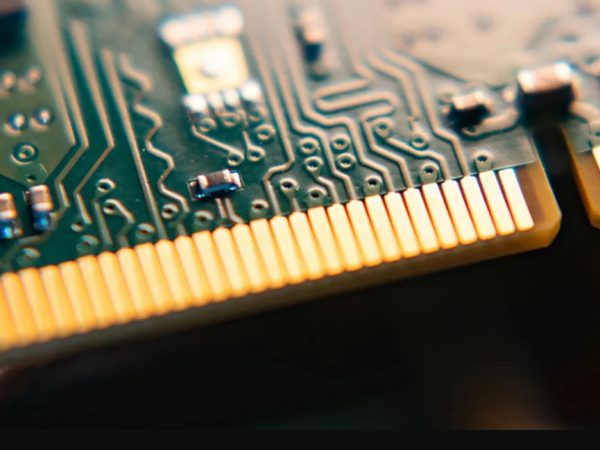
If your PC, laptop, iMac, or MacBook is getting long in the tooth, chances are you’re giving newer versions a good look or considering going the upgrade path. Better performance and outright speed rely on installed storage and RAM. The more the better, but it’s not as simple as this.
Some manufacturers limit upgrades, and unfortunately, this is becoming the norm in newer, smaller, and lighter computers. Throwing in an SSD with a higher capacity and faster read and write speeds definitely helps. And adding more RAM to what you’ve currently got, that much more.

Random Access Memory (RAM) is the temporary storage computers use to quickly access needed data. It is significantly faster than traditional hard drives or SSDs and is a crucial component in multi-tasking when you have multiple applications working in the background. If you’re a heavy user, having multiple and demanding applications open and working at the same time, or into gaming, then more RAM will certainly provide for a better experience.
RAM is constantly being increased in phones, tablets, and computers with each new model. Currently, the bare minimum is 4GB, but most laptops and PCs ship with at least 8GB of installed RAM. Of course, more is better. 16 GB (either a single stick or 2 sticks of 8GB) is what’s recommended for resource-hungry apps, and 32 GB for extreme users. Some manufacturers allow for RAM upgrades, whereas in most Ultrabooks and current MacBook Pro and MacBook Air models, RAM is soldered onto the motherboard and cannot be upgraded. If your budget allows, putting more money towards RAM in your new computer makes a lot of sense.
Upgradeability is not always a given, but anyone with the option can bring new life and a whole lot of performance into an aging computer. Generally, you can double the RAM that you currently have. A 15-inch MacBook Pro from 2012 with 4GB can be upgraded with an additional 4GB of RAM (of the same type) to a total of 8GB or enough to run most applications today without feeling sluggish. You’ll find that MacBook Pro RAM is also available for other MacBook Pro models, but not all. Most newer and new-ish models, unfortunately, miss out. Apple lists all computers, including the MacBook Pro, iMac, Mac Pro desktops and MacBook Air that are upgradeable on its official site. The site also lists all models produced, and tips on finding relevant info about your model, including the installed RAM and what type it is.
RAM comes in sticks offered in two sizes – DIMM (Dual In-Line Memory Module) found in desktops and servers, and SO-DIMM, or what you’ll find in the likes of the MacBook Pro, Mac Air, and Windows (or Linux-based) laptops. If you’re looking for a MacBook Pro RAM upgrade, the compact form factor of SO-DIMM is what you’re after and the only one that actually fits.
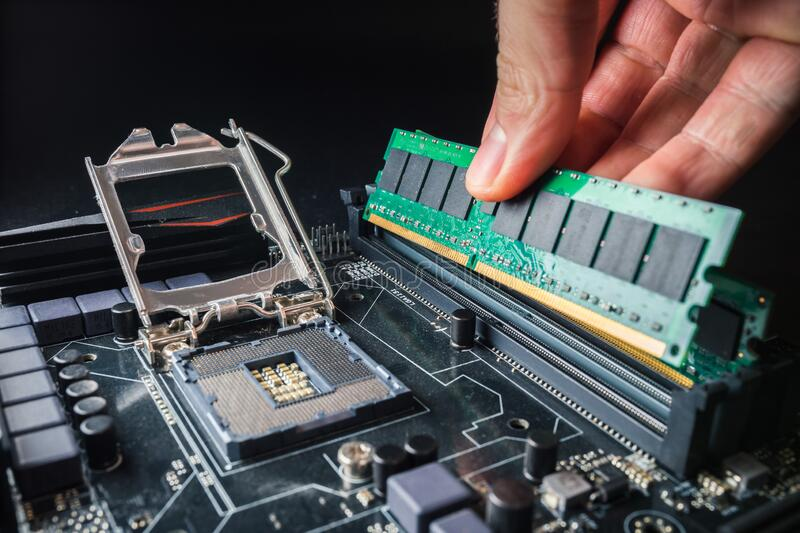
DDR or Double Data Rate means that two memory transfers happen per clock cycle. There are also updated versions of this technology, with the current MacBook Pro (the 16-ich model) sporting DDR4. These are not interchangeable, nor backwards compatible, so you’ll have to use the right RAM type. Each RAM generation has a notch cut in the pins in a different place, so you won’t be able to fit the wrong type of RAM, even by accident.
DDR2 features in MacBooks dating from 2006 and features 200 pins in the SO-DIMM form factor. The following year saw the release of DDR3, with 204 pins and different clock speeds. This is the type of RAM that is found on most MacBooks that can upgrade the amount of available RAM after purchase or on most models produced between 2007 and 2012. All Apple computers from 2017 onwards have DDR4, though DDR5 RAM is already on the market, but has yet to make an impact.
When looking to buy Apple MacBook Pro memory you’ll also come across numbers like DDR3 1600 PC3 12800. DDR3 denotes the generation of the RAM, 1600 is the number of ‘mega-transfers’ per second in megahertz, PC3 again denotes the type of RAM and the number that follows is the theoretical bandwidth in megabytes per second, or in this case, 12800 MB/s. To ensure that the RAM you purchased works with your MacBook Pro model, the simplest way is to use ‘About this Mac’ by selecting it from the Apple Menu in the upper left corner of the screen. Just remember, RAM at higher or lower speeds won’t work. It is also advisable to stick to the same brand of RAM so to avoid possible crashes.
MacBook Pro models up to 2012 are upgradeable. That’s when the company decided to solder the RAM to the motherboard, thus limiting further upgrades. Basically, you’re stuck with what you bought. Older computers though have space for two RAM sticks, so when upgrading, a good idea is to replace both RAM modules with what’s compatible with the motherboard and computer. Apple lists step-by-step instructions on how this is done on their website.